How to update Drupal 8 core
How to update Drupal 8.x.x version to any latest Drupal 8.x.x version (for example, Drupal 8.1 to 8.2). Security updates also includes in Drupal core release which really helps to protect your website.
How to update Drupal 8.x.x version to any latest Drupal 8.x.x version (for example, Drupal 8.1 to 8.2). Security updates also includes in Drupal core release which really helps to protect your website.
This Blog focuses on basic core Drupal 8 installation. There are many Drupal installation guide in drupal.org. You can make quick Drupal installation using this tutorial.
Before proceeding Drupal 8 installation, You should review the minimum below system requirements
Web server:
Apache, Nginx, or Microsoft IIS
Database:
Drupal 8 mobile-first approach that would allow to make great, relevant content to all devices such us smart phone, tablet and desktop etc. Drupal 8 helps to create an elegant and responsive mobile website with great SEO, larger potential audience. Drupal 8 has few default responsive theme, Bartik theme is fully responsive, so you can get responsive theme with Drupal 8 core.
XAMPP installation in Windows is very easy, Apache distribution containing MySQL, PHP, and Perl. XAMP software support for website frameworks like Drupal, Joomla, Wordpress etc.
You can easily create MySQL databases in your localhost or hosting account. You might have seen SQL file when you buy premium theme or free theme package. You can see 'create database and import' steps in documentation. How to create database and import?
If you don't have server or you want test/configure build in local system. You can install XAMP, XAMP is a free and open source cross-platform web server solution stack package.
Keep at-least one backup of your Drupal Website. Drupal website backing up involves backing up both the site's database and its files. Just for taking file backup doesn't help. Always take database and files backup whenever you take Drupal website backup.
Export Database, You can export database using PHPMyAdmin. Make sure that you are exporting same database which you used in Drupal build. You can see the database name in Drupal settings.php file (sites/default/settings.php).
Backup and migrate module is using to Back-up and restore your Drupal MySQL database, code, and files. It supports gzip, bzip and zip compression. You can schedule the backup operation also.
Download and Install backup and migrate module. Just go through 'How to install module'?.
How to redirect Drupal website mobile users to different URL using Simple Mobile Redirect module? Explained in last blog about Redirect Mobile Users to Different URL using JavaScript. In Drupal using Simple Mobile Redirect Module, It is very easy to redirect for each Device separately and it has many additional feature too.
How to fix Drupal temporary files directory error? You might get "Temporary file directory" error while pushing local files to production, development environment on another server. You can fix this error, Just to change "Temporary directory" file path in file system config page (admin/config/media/file-system).
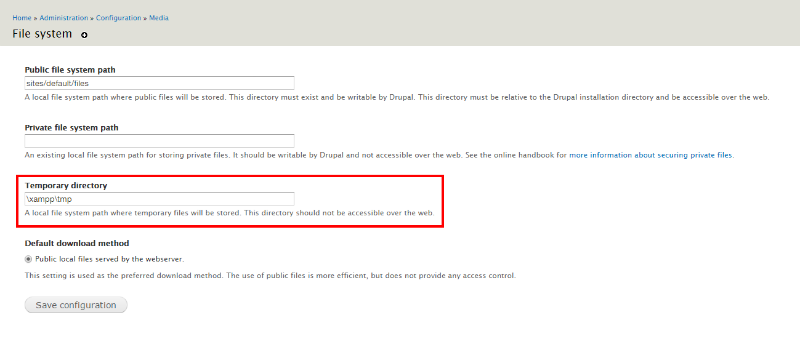
Here is the simple way to redirect your primary Domain to a sub folder without change the URL. Most of the case we use to keep all files in HTML folder (“root HTML” folder), Better you can create a folder in HTML folder and keep all files in that folder and redirect domain. It is very easy to manage file in future if you host multiple website in same server. You can create folder for each domain and keep file separately and it will be looks very neat and clean.